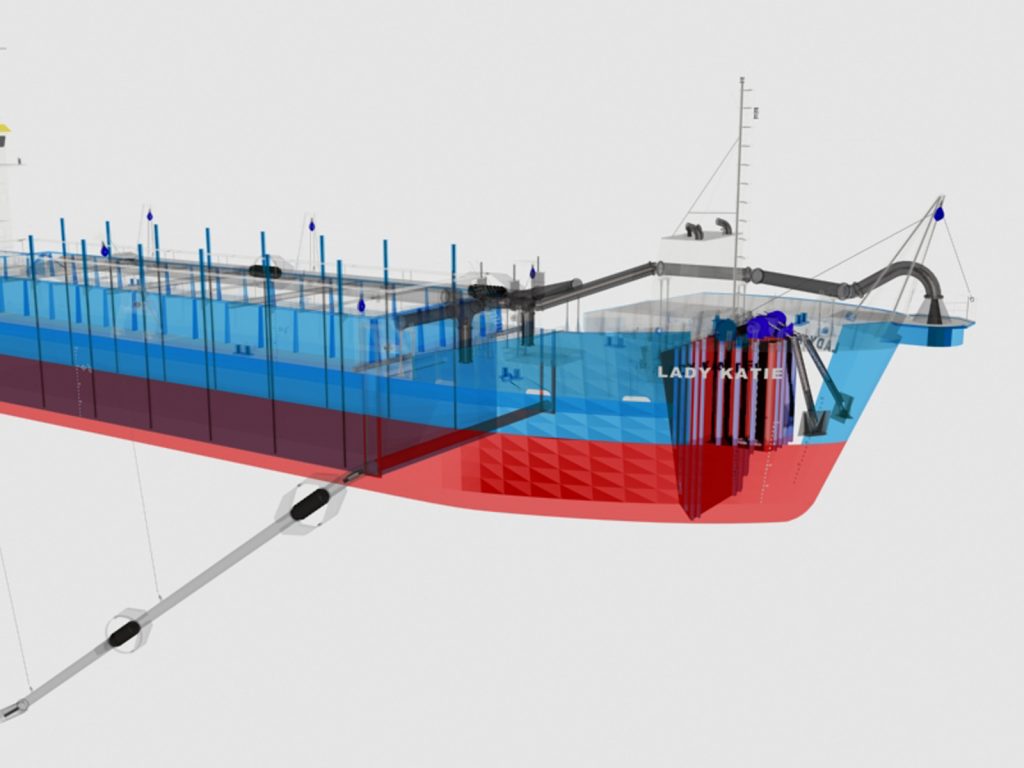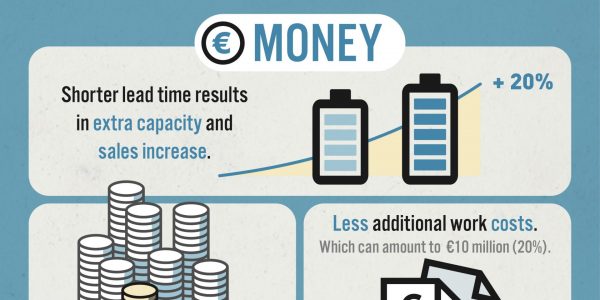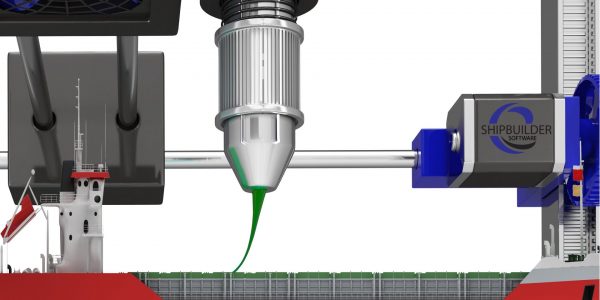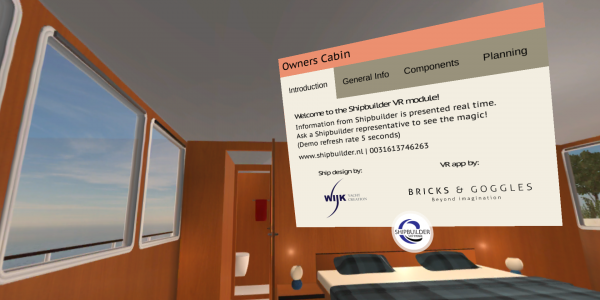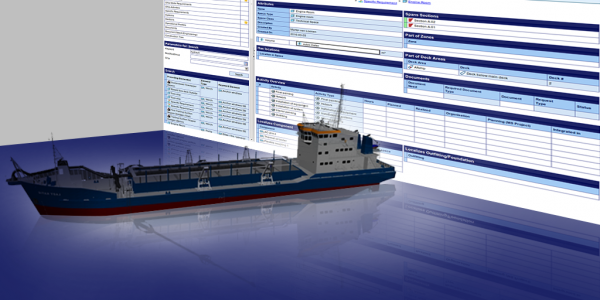More News & Blogs
Why do we still spend 30 percent of our time looking for information? – Column Geert Schouten
I’ve recently posted the message on LinkedIn that almost a third of a working day is spent on the search…
Order and structure in the tender phase: Damen in Den Helder succeeds (+Video)
‘When I asked my colleagues for the latest version of our project planning during a tender, the file was often…
Shipbuilder organiseert themabijeenkomst over diversiteit: Empowering Women in the Maritime Community, een echte noodzaak!(?)
De maritieme sector is vooral een mannensector en voor een betere bedrijfscultuur moet daar iets aan gebeuren. Maar hoe? En…
This clever infographic shows why maritime companies should now start smart with their data
In the data infographic, released by Shipbuilder, you can discover the most notable advantages of switching to data-driven operations for…
Oceanco: knowledge management as innovation accelerator
Building some of the most innovative and complex superyachts in the world has been at the heart of the Oceanco…
From maritime data noose to data intelligence, this is how you do it – Column Geert Schouten
Maritime newbuild projects, conversions and maintenance projects have at least one thing in common: millions are lost in search for…
This is how Ulstein works: “Intelligent knowledge management as the fast way to optimal ship design”
How does Ulstein go about successful and suitable ship design? Bart Daman, Ko Stroo and Dolf Manschot, project manager/naval architects…
Shipbuilder topics at Europort: VR, AR, Big Data and Digital Transformation Workshops
Shipbuilder will be present at Europort, where we boost different topics. From Virtual Reality (VR) to Augmented Reality (AR) and…
That’s how you get hold of 1 Terabyte of data with the conversion of an FPSO
Speaking: Marc Derks and Yves de Vos (Damen Shiprepair Rotterdam) “With such a large project, you will have a gigantic…
Workshops to make your digital transformation a success
The digital transformation in the maritime sector is in full gear. The question you should ask as a company is…
Big data: Top 5 priorities the maritime industry should know
Big data. Many maritime organisations are preparing to start working with it shortly. It is one of the trends that…
Chinese mega-order Dutch Premium Yachts
Achttien rondvaartboten voor een themapark in Shanghai. Dat is de omvangrijke order voor Bart van der Wijk van Dutch Premium…
Shipbuilder launches 3D access to real-time data in VR+ module – Exact location of all parts now visible in the 3D web browser
Shipbuilder has started a real virtual reality (VR) revolution that enables full visual access to new and existing maritime projects.…
3D printing to cause turmoil in the ship building industry until 2050: looking for a game changer
3D printing will cause so much turmoil in the ship building and shipping industry until 2050 that the industry has…
Maritime sector doesn’t fully leverage Virtual Reality’s potential, yet
A survey conducted by Shipbuilder shows maritime organisations mainly use very standard virtual reality (VR) functionalities. Geert Schouten, director of…
Shipbuilder launches revolutionary real time Shipbuilder VR module
Shipbuilder unveiled its new and revolutionary virtual reality module Shipbuilder VR during the Shipbuilder and Relatics Client Day on 30…
Shipbuilder makes sustainability in the maritime industry easy and within reach
Shipbuilder makes sustainable design, construction, maintenance and ultimate scrapping of a ship easy and within reach. Geert Schouten, Director at…
Full control over FPSO update with iPad on site
We are visiting Royal Roos at Dok-8 of DAMEN Shiprepair in Schiedam, where the company is preparing for a comprehensive…
Shipbuilder Benefits
Shipbuilder is smart data management software specifically designed for all parties involved in the ship design and building process. Shipbuilder enables…
Document control and requirements management: The data-driven approach
Imagine designing a ship with hundreds of documents full of requirements, drawings, and specifications. How do you keep an overview…
Maritiem Masterplan: Vier digitaliseringsexperts bundelen krachten voor JMDP
Via het Maritiem Masterplan krijgt de maritieme sector een aanzienlijke impuls om vaart te zetten achter verduurzaming. Essentieel voor succes…
Hoe Digitaal Samenwerken de innovatie binnen het Maritiem Masterplan een boost geeft
Column Geert Schouten Het Maritiem Masterplan heeft als doel de Nederlandse maritieme sector een innovatie-impuls te geven. Met investeringen van…
Oil and gas industry: 30% of risks in the construction of ships can be avoided straight away
If there is anything that offshore ships, e.g. for the oil and gas industry have in common, it is the…
Vacature: Consultant Maritieme Digitalisering
Shipbuilder zoekt een Consultant Maritieme Digitalisering. Ben jij een gepassioneerde professional met zowel affiniteit voor de maritieme sector als voor software…
Michiel de Vliegher, Damen: “Choose the Right Software for Every Maritime Project”
Since the beginning of his career, Michiel de Vliegher has been involved with data. One moment, he’s working on making…
Oceanco connects yacht building with digitalization for new generation of yachts
Yacht building and digitalization are strongly interconnected at Oceanco. For the Alblasserdam-based company it is even a precondition to continue…
Verrassende AI stage bij Shipbuilder: “Direct met Open AI tools aan de slag”
AI Stage in de maritieme sector gezocht? Dat kan gewoon bij Shipbuilder. Hier lees je hoe Rohán Artificial Intelligence toepast…
Maritiem Masterplan – Praten kunnen we goed, nu actie!
Het Maritiem Masterplan kan niemand in de maritieme sector zijn ontgaan. Met dit plan wordt beoogd de Nederlandse maritieme sector…
Oceanco gains more control over changes with Yacht Builder
Changes pose a significant challenge for the entire yacht-building industry. The construction of a yacht can easily take 4.5 years,…
ENROLL NOW: The Better ChatGPT for the maritime sector
This gives you energy! What do today’s smart solutions for shipyards look like and are they really that smart? And…
Data processes 4x faster during ship design: This is how they do it at Ulstein!
Ship design, how do you excel at it? Bart Daman, Manager Naval Architecture at Ulstein Design & Solutions BV in…